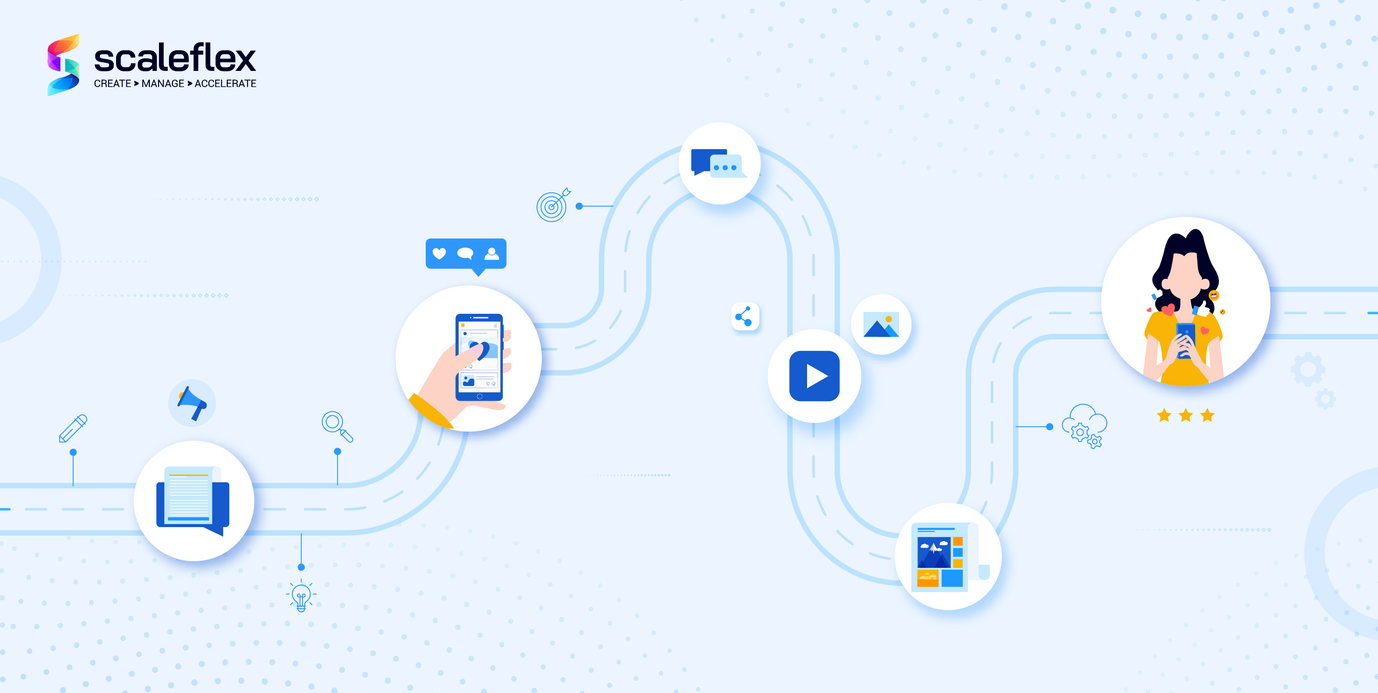Most Popular Video Formats: Full Overview and Comparison
In today’s digital world, videos have become an essential tool to engage with audiences effectively. In order to achieve this, we must make sure the videos are of high quality and are visually appealing. But this is easier said than done: creating compelling video content requires more than shooting and editing footage. Believe it or not, the format in which videos are created and shared can significantly impact their performance in terms of quality, size, and compatibility.
Therefore, it is essential to choose the right video file format to ensure your content is successful. This article will teach you the must-knows about video formats and provide tips to select the most suitable ones for your videos.
Why are Video File Formats important?
Before we answer this question, let's start by briefly explaining what they are. A video file format is like a “container” that holds a video and its audio. It's a special way of saving videos on computers and devices. All video formats have their own features and work better with certain devices or software, and it plays a crucial role in the creation, storage, and sharing of video content. It has two components: a container and a codec.
In simple terms, video codecs are responsible for compressing and decompressing video files, while video containers hold the compressed data and determine how the audio and video streams are stored and played back. The different types of video formats will determine how containers, codecs, metadata, and folder structure are stored, with the aim of ensuring compatibility across various devices and players.
But now, why should we care about all this? Well, one of the key reasons why video file formats are important is that they determine the quality of your video. Factors such as resolution, compression, and bitrate can substantially affect the quality of your video content.
Moreover, compatibility is key to sharing. Different devices and software programs support different file formats, and using an incompatible format can result in playback issues, which is why it is important to use a video format that is compatible with the devices your audience is using.
Last but not least, video file formats can affect page loading speed, which can impact user experience, and subsequently, SEO. Depending on the format you choose, your website will be faster or slower, resulting in either better user experience or a higher bounce rate and lower engagement. It is therefore in your best interest to choose the right format for your video file.
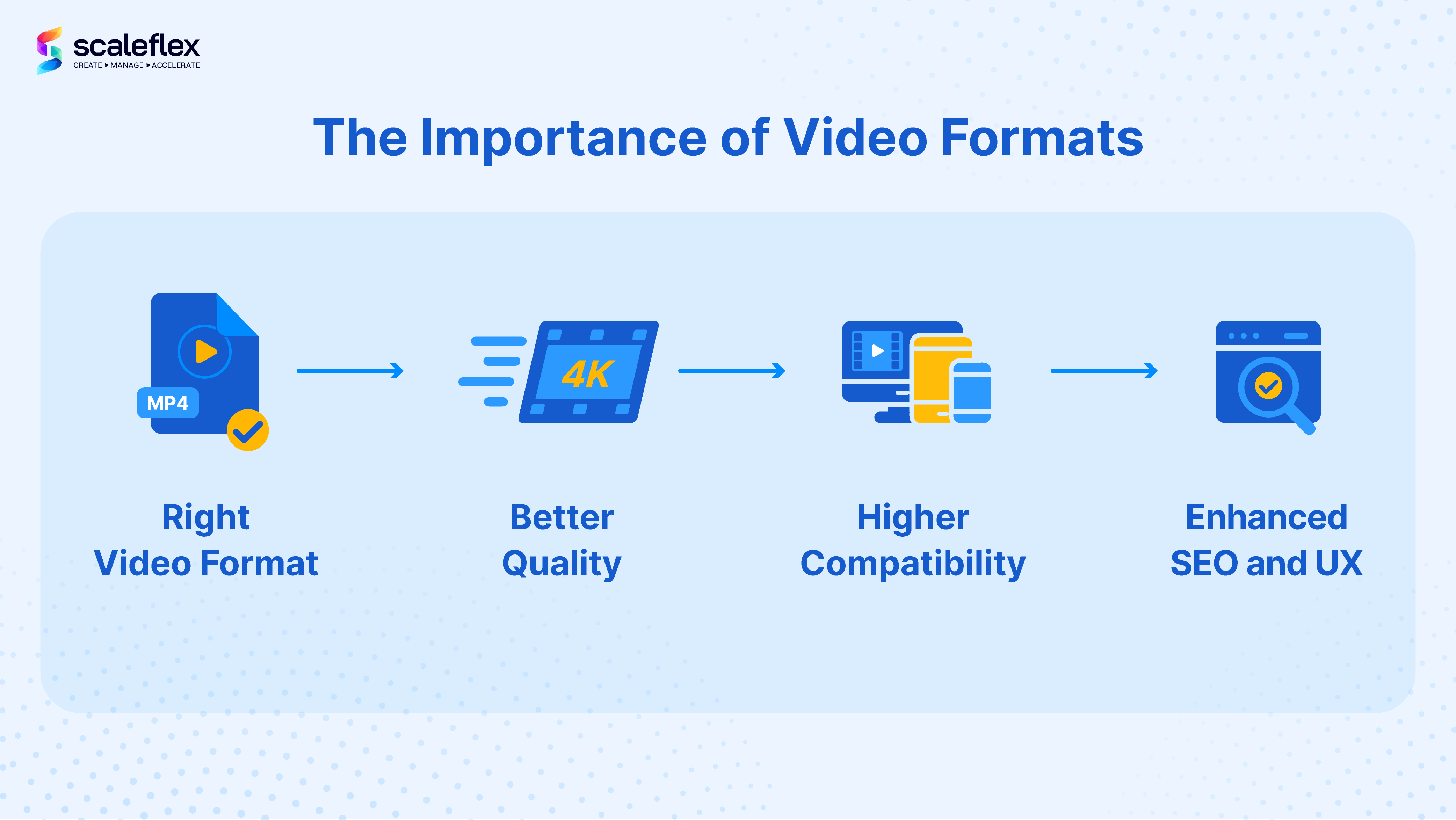
Best Video Formats for Your Website
Choosing the right video format for your website is crucial in providing a seamless viewing experience for your audience. For this, we must take into account the purpose of the video and the platform where it will be published. Yet the reality is that there is a long video formats list, so it can be truly challenging to determine which one is best for you. But don't worry, we've got you covered!
In this section, we'll give you a rundown of the most common video formats out there, along with their strengths and weaknesses. Whether you're looking for the highest video quality or the fastest loading times, we've got something for everyone. So, sit back, relax, and let's dive into the world of video formats!
MP4
MP4 is a highly popular video file format that is known for its versatility and capability to play high-quality videos with small file sizes. This is due to its unique algorithm that identifies and removes redundant files while grouping similar colored pixels for processing. Although this can lead to reduced sharpness and color depth, and in some cases, file corruption, MP4's universal compatibility and efficient compression make it a top choice for video playback.
However, the format's major drawback is the potential for data loss and corruption of video characteristics, which can make editing difficult.
AVI
AVI (Audio Video Interleave) is a video file format that has been around since 1995 and is known for having low compression, which results in large file sizes. Although it is compatible with most major operating systems and web browsers, it's not the best choice for streaming or sharing due to its large file size. It is best suited for short videos and television content. Despite being an older video file format, AVI is adaptable and versatile, making it easy to work with other common video file formats. Yet, because of its large file size and quality loss during compression, it may not be practical for modern video needs.
WebM
WebM is an open-source video file format that was developed by Google. This format is optimized for HTML and is very resource-friendly when compressing and decompressing video data. It is commonly used for embedding videos on websites and is preferred by digital marketers and small businesses because it loads quickly and is supported by major browsers like Chrome, Edge, Firefox, and Opera. Additionally, it can be used for distributing videos to a large audience.
WebM is also compatible with MP4 and can reduce file sizes without compromising quality. However, it is important to note that its compatibility with mobile devices is limited because it requires HTML to enable playback.
MOV
MOV, also known as QuickTime, is an Apple-developed video file format that is similar to MP4 but with some added advantages. It is used extensively in the film industry because it can hold audio, text, and video effects and be separated into multiple tracks, making it easy to edit. MOV files are compatible with Apple devices, Windows programs, and most USB-compatible televisions, and are known for their high quality. However, MOV's adoption is low because it requires a QuickTime player to play most of the time.
Additionally, the file format is not widely playable across devices, and the tradeoff for the high quality is a very large file size. Compression also causes some data loss, which reduces video quality.
WMV
WMV is a video file format that produces videos in small sizes with satisfactory quality and is developed by Microsoft. It is a successor to AVI and is ideal for sharing videos via email and storing them on Windows PC. WMV files are supported on Windows devices and on Apple as long as Windows Media Player is downloaded. They have a high compression capability, licensing and copyright functions, 1080p video support, and can be played via Google Drive.
However, WMV is one of the least accepted video file formats by video players, and video files saved in this format can lose image quality during the compression process. Additionally, there is a lack of ability to manually select compression proportions.
FLV
Developed by Adobe, Flash Video (FLV) is a format that produces high-quality videos with small file sizes and allows easy addition of animations to websites. However, it can only be played by Adobe Flash Players and certain video players, and it is not recognized by search crawlers. Also, it is not compatible with iOS, making it inaccessible to many users.
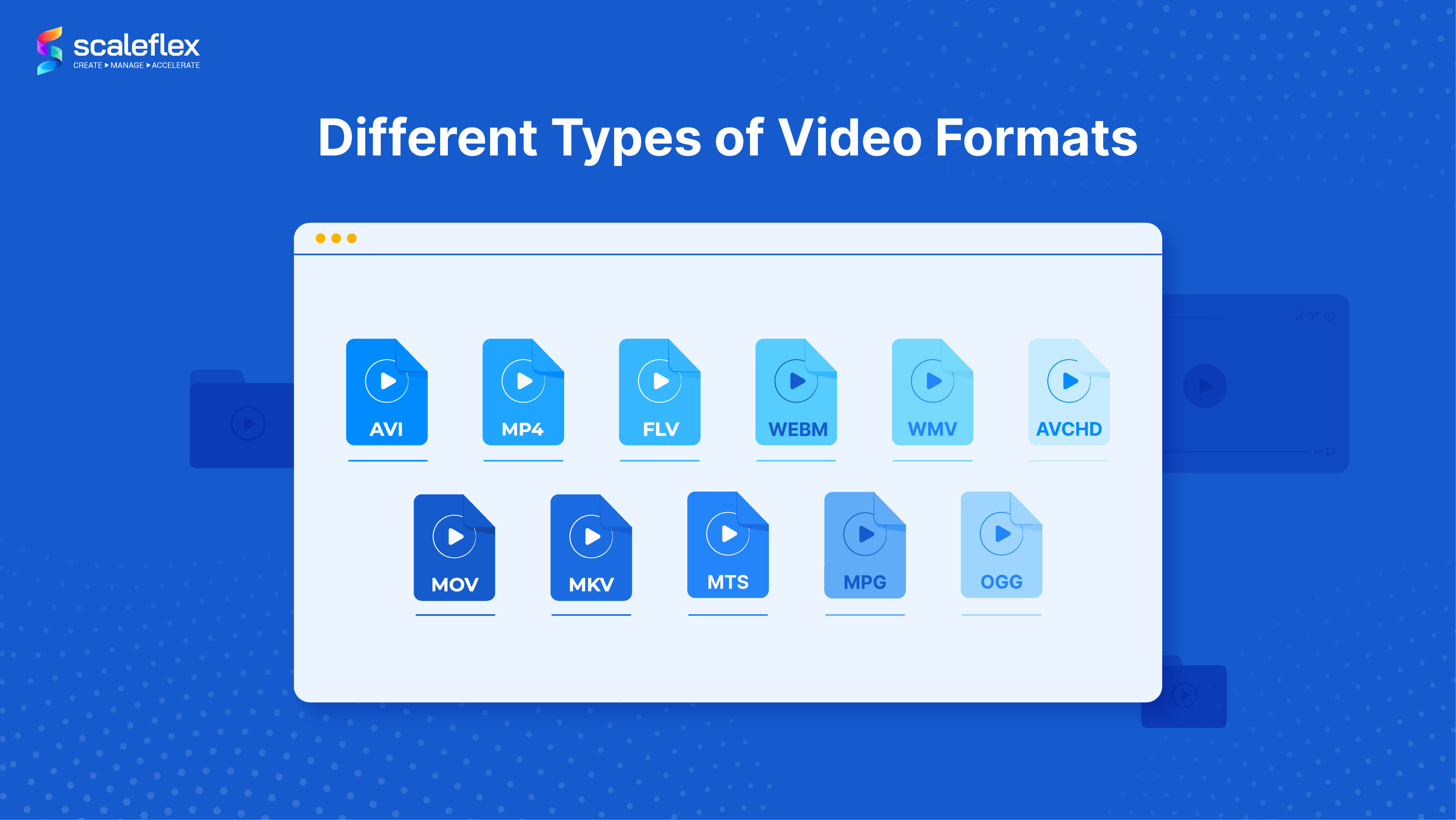
Other formats
The video formats named above are not the only ones that exist, among other modern video file formats we can find:
- MKV
- AVCHD
- MTS
- MPG
- OGG
- and more
How do we convert Video Formats?
How do we make sure that the format of our video is the right one for what we want to do? What if the format is wrong and it doesn't work the way I expected when I upload it? Is it loading fast enough?
At this point, you should be able to identify which one best suits your needs. Now that we’ve been through a video formats list and their characteristics, we can get into more specifics: learn how to fix your video if it is in the wrong format.
To convert video file formats, you have a few options to choose from. First, determine the method you prefer, whether it's using software, online converters, or video editing tools. Once you've made your decision and chosen a reliable conversion tool, you can select the input and output formats for your video. For this, it is important to consider compatibility with your intended device or platform (and do not hesitate to do a double check before using it). Now, you import the video, customize the settings, start the conversion process and voilà! Once the process is over, you’ve successfully converted your video.
General tips
When it comes to videos, using the right format is sometimes not enough, so we advise you to go one step further. Additional measures may be needed in order to optimize its functionality and ensure optimal performance, which can be achieved by implementing a CDN and Video Optimization solution.
This kind of solution will optimize your video on-the-fly and store cached copies of it on fast servers, delivering the content when needed. What’s more, it is enhanced with Adaptive Streaming and Video Transcoding technology that will allow you to avoid buffering and streaming interruptions and your video will charge smoothly.
As much of a hassle as it may seem, fear not: check out Scaleflex’s Video Optimization solutions and see for yourself how easy it is to optimize your video to get the most out of it.
Conclusion
We get it now: having a good understanding of different video formats and knowing how to convert and optimize them is essential in today's digital landscape. Throughout this blogpost we have explored the most common video file formats, their characteristics, and learned practical tips so we can effortlessly adapt videos for various devices and platforms. And I’d like to think that by now, you feel confident and capable in creating and managing video content while ensuring compatibility and maintaining quality. If not, Digital Asset Management (DAM) platforms can help you do all of that. Many of them are also supercharged by AI.
Whether you're a content creator, a video enthusiast, or someone who needs to adapt videos for different purposes, mastering video formats empowers you to share and enjoy your content seamlessly. Unlock your creativity, make your videos shine, and embrace the diverse world of videos!