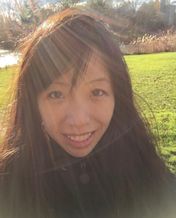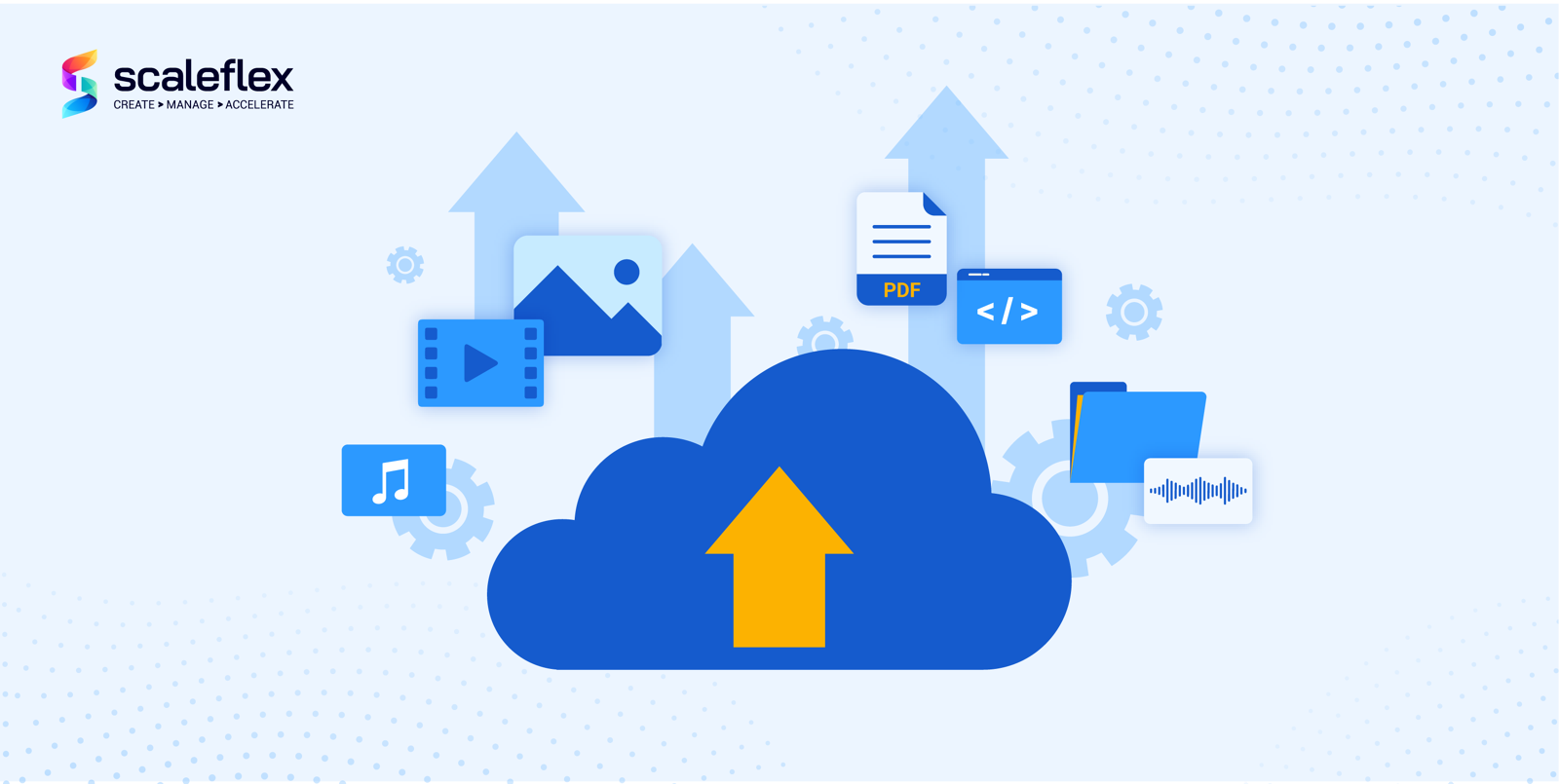Cloud Document Management: Is It the Right Fit for Your Company?
Businesses of all sizes today are continuously looking for novel methods to improve efficiency and streamline operations. Why? It's because the price of poorly-handled documents is huge! Poor document management can, in fact, cost organizations up to $43.5 million annually.
Physical filing cabinets and on-premises servers, two common forms of traditional document management, are gradually being replaced by cloud document management, which is more effective and adaptable. The cloud is a desirable alternative for businesses trying to enhance their document workflow since it provides a safe and convenient platform for document organization, storage, and collaboration.
Yet, as with any technology adoption, it is crucial to assess whether a cloud-based document management system is the best fit for your organization. In this blog post, we'll examine the main advantages, key considerations, and tips of cloud-based document management in this blog article to assist you in making an informed choice for your organization.
What is cloud document management?
Cloud document management, also known as cloud-based document management or cloud-based document storage, involves storing, managing, accessing, and tracking documents and files through cloud-based servers and platforms. These documents can include word-processing files, PDFs, or even digital scans of physical content.
Instead of relying on physical storage or local servers for managing documents, cloud document management leverages the power of the internet to provide users with remote access to their files from any device with an internet connection. Not only does this eliminate the need for physical infrastructure, but it also ensures seamless collaboration among team members, regardless of their geographic location (great for companies on a hybrid or remote work policy!)
What are the benefits of cloud document management?
In addition to finally getting rid of the mountain of paper, files, records, and documents that used to engulf the workplace or desktop, switching to cloud document management software has numerous useful benefits.

Enhanced accessibility and collaboration
One of the most significant advantages of cloud-based document management solutions is the ability to access files and documents from anywhere, at any time, and even on any device. Unlike on-premise solutions, which may necessitate a Virtual Private Network (VPN) for employees to connect within their business network, cloud-based solutions are accessible to any employee who has internet access.
With cloud-based platforms, team members can collaborate in real-time, make updates, and share large files instantaneously, promoting seamless communication and efficiency.
Greater scalability and flexibility
Cloud document management systems offer flexible storage options, allowing businesses to scale their storage needs up or down as their requirements change. Need more storage during a new or large project? Scale up with more storage from your provider. Facing months where there are no new projects and want to cut costs? You can also have the flexibility to scale down. This flexibility and scalability help businesses to adapt to growth without incurring additional infrastructure costs.
Improved security measures
Leading cloud document management providers implement robust security measures, such as encryption, firewalls, and multi-factor authentication, to safeguard sensitive data from unauthorized access and cyber threats. While some businesses may be concerned about security issues, you can be assured that with the many layers of protective measures, cloud servers can offer more secure environments than on-premises systems.
For instance, user roles and file permissions capabilities give companies better control as it allows or restricts users' access rights. With automatic backups and recovery options, cloud document platforms protect important files from accidental loss or system failures.
Better cost-efficiency
With a better way to store and search for files, companies can reduce productivity loss and minimize costly errors due to outdated or erroneous information with an inaccurate document version.
Furthermore, cloud-based solutions eliminate the need for extensive hardware and maintenance costs associated with traditional document management systems. With cloud document management, companies can optimize their IT expenses and allocate resources to other critical areas of their businesses.
What are the key factors to consider when adopting cloud document management?
While the benefits of cloud document management are evident, it is crucial to evaluate your company’s specific needs and circumstances before making the transition. Here are some key considerations to keep in view.
Integration with existing systems
Integrations are the most important as you'll want to revamp your company's document management cloud system with the most negligible impact on the existing business environment. As such, you'll want to look for providers that integrate seamlessly with your company's existing software and systems or are able to quickly build one for you. Seamless integration is critical for a smooth transition and continued workflow efficiency, especially since you don't want the entire company to stop for weeks to migrate the documents.
Data security and compliance
Before moving sensitive documents to the cloud, you’ll also need to assess the security measures of potential cloud document management providers. Ensure that they adhere to industry-standard security protocols and comply with relevant data protection regulations that apply to your business. Imagine what happens when a confidential document is somehow exposed during the transfer process. You don't want that - so do your due diligence, and this should be one of the top few questions to ask.
User training and adoption
Introducing a new system requires proper training for your team members to utilize its features and functionalities fully. Ensure that the provider includes comprehensive user training for your staff to maximize the benefits of cloud document management.
Cost analysis
Another important factor to consider is the costs associated with the software. While cloud document management solutions can be cost-effective in the long run, it is crucial to consider the initial setup and ongoing subscription costs. You’ll need to compare different providers to find the most suitable solution that aligns with your company’s budget.
Also, numerous monolithic software may require you to "buy into" the entire product suite, which may become expensive if your company does not have use cases for some of these features. Cloud-based document management for small business solutions built on MACH architecture may be an option to reduce costs.
What are the tips for the successful implementation of cloud document management?
Cloud document management solutions can transform your company's workflow and collaboration processes. However, like any technology implementation, some challenges need to be overcome. After selecting the best cloud document management provider, you'll need to bear in mind these tips to ensure a successful implementation and transition.

Create a comprehensive migration plan
Plan, plan, and plan. Businesses must develop a clear roadmap for migrating their documents and files to the cloud. This could mean tons of data transfers, and you'll need to ensure that the process is well-organized and includes thorough testing and validation.
Engage employees in the process
Cloud document migration involves not just the person who decided to move to the cloud but the entire company. That is why it is necessary to involve all employees in the decision-making process and communicate the benefits of cloud-based document management.
Someone on the ground working with all these documents daily might help foresee challenges way ahead of time. Throughout the process, business leaders should also encourage feedback and address staff concerns during the transition.
Include a data backup and recovery strategy
Considering that, on average, 1 document out of every 20 is lost and 25 hours are wasted trying to reconstruct each deleted record, these challenges could very well be the case when you migrate to the cloud. That is why backups are so necessary.
While the best cloud document management systems offer automatic backups, having an additional data backup and recovery strategy is wise. This provides extra protection for your critical documents.
Conduct regular security audits
Finally, because documents are so important for your business, conducting regular security audits to ensure that your cloud storage document management system remains secure and compliant with data protection regulations is necessary. For example, do you have too many people gaining access to that one confidential document? Not all of them need to have access.
Key Takeaways
Cloud document management has revolutionized the way companies handle their document workflows, offering enhanced accessibility, collaboration, and cost-efficiency. Before making the switch, take the time to assess your company's specific needs and requirements to ensure that a cloud-based document management system is the right fit. Are documents, not all that you need to manage? You may have numerous images, videos, and audio files that need management. Then cloud-based document management may not be for your company, and Digital Asset Management (DAM) is required instead.
After assessing your business needs, you’ll need to ensure proper planning, training, and consideration of potential challenges before your organization can unlock the full potential of cloud-based document management and enjoy a more efficient and streamlined document workflow for years to come.