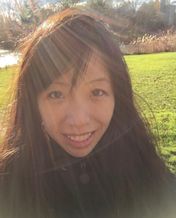Redirects: Web Performance Best Practices
Web performance is a complex matter. The goal is to help make websites faster, more efficient and easier to use. A rule of thumb is to keep your site’s load time under 5 seconds.
Web performance is a complex matter. The goal is to help make websites faster, more efficient and easier to use. A rule of thumb is to keep your site’s load time under 5 seconds.
Redirects are the little bits of code that tell your browser to go to a different page. They are often used to improve web performance to keep your link juice of older, outdated pages, redirecting them to newer, updated ones.
When used and managed correctly, they help make your site load faster and more efficiently by avoiding unnecessary page loads. Google even explains that “301 and 302 redirects do not cause a loss in Page Rankings.”
Why are redirects so important?
You don’t want users to access pages that are in the process of being updated with new features or where resources have been moved on the website. You want them to only interact with the latest version of that same page. Redirects help you to do that without your users ever knowing it.
Redirects are crucial because they help keep search engines and visitors on your site. In turn, it helps improve rankings in search engines and increase traffic to your site overall. This is done when redirects:
- Consolidate multiple pages into one, reducing the number of files required to load the page and making the site more efficient.
- Prevent 404 errors from occurring by removing broken links and directing them to their proper destination. 404 errors cost you traffic, and you don’t want that.
- Allow search engines to determine that a page has moved so that they can update their indexes accordingly.
- Help with SEO to allow search engine crawlers to find new pages easily, ranking them higher than the older pages.
What are the different types of redirects?
There are many different types of redirects (typically classified as either permanent or temporary), and it's important to understand what each one does and how it can impact your site's performance.
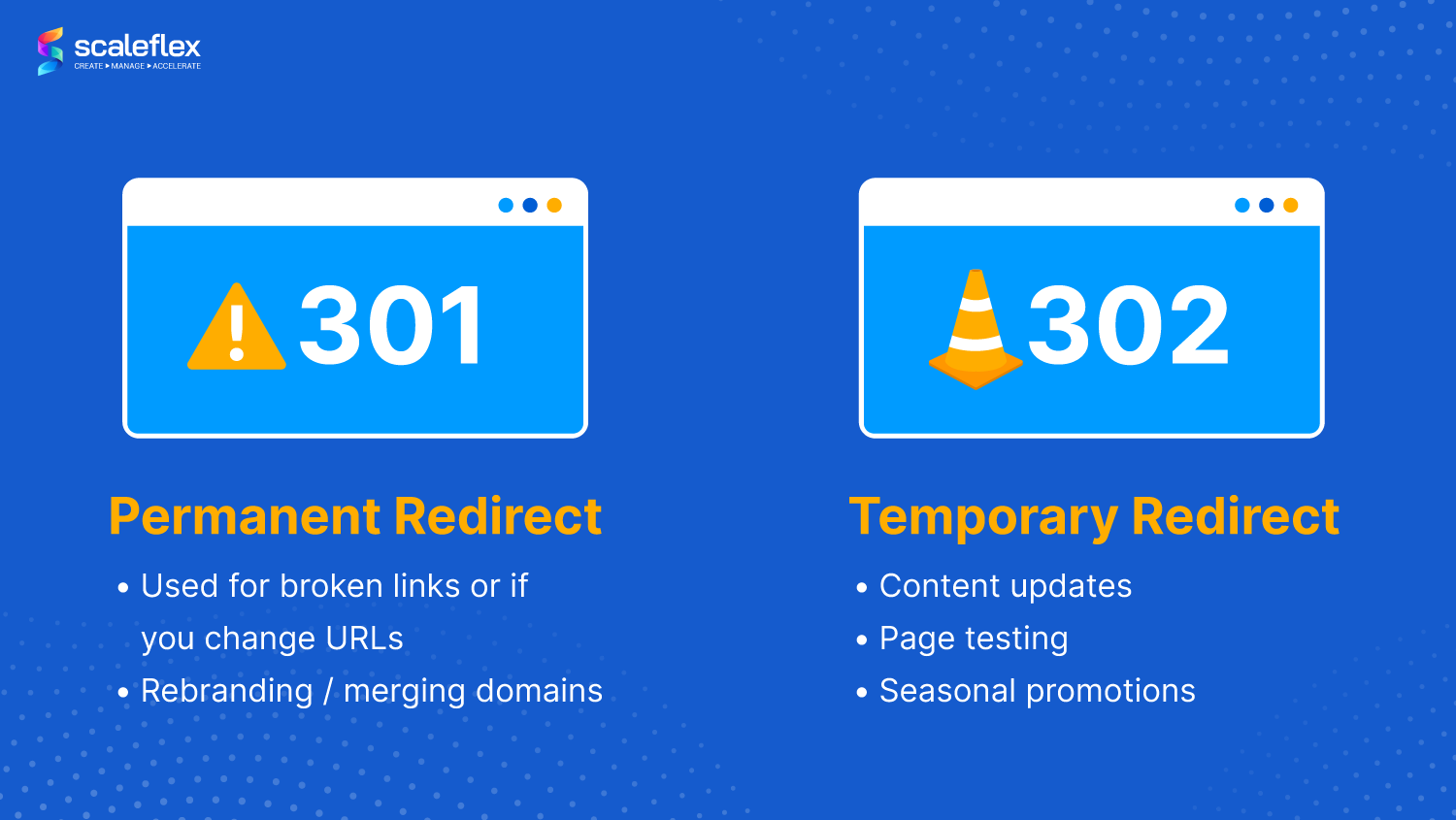
The two most classical types of redirects are:
- 301 Redirects: They are permanent, meaning they will stay on the page forever. If you have a page that has a broken link or something else wrong with it, 301 will always redirect users to the new URL.
- 302 Redirects: They are temporary, meaning they only last for a certain amount of time before expiration. These are useful for things like seasonal promotions or temporary content changes - a good example would be an article that has been updated after it was published and needs to be updated again in future.
In terms of web performance and SEO point of view, 301 redirects are preferred. Yet, at the same time, web administrators should bear in mind that once they have done this redirect, there is no going back.
There are also some other special redirects, including meta refresh that will be useful to know for your redirection strategy:
- 300 Redirects: Also known as “multiple choice” redirects, these bring up different options for the same resource. Although it is rarely utilized, it does have certain useful uses. Two prime examples are multilingual websites and different file extensions.
- 303 Redirects: These redirects link visitors to a different page when the original one is not available. It is used when users have completed the submission of a form and is unable to resubmit one
- 304 Redirects: For revalidated conditional requests, an HTTP redirect with the status code 304 not changed is sent. It signifies that the response from the cache is current and usable.
- 307 Redirects: Similar to a 302, these redirects link server requests for the web pages differently. As 302 redirects are deemed better for SEOs, it is better to use 302 instead of 307 redirects.
- 308 Redirects: This type of redirects indicate a permanent move and is treated similarly as a 301 redirect.
- Meta refresh redirects happen on the side of the clients. Unlike the classic 301 and 302 redirects that take place on a web server, a meta refresh redirect tells the web browser to direct users to another web page after a given time span.
What is the performance impact of redirects?
Redirects can significantly impact web performance, depending on how they are implemented. In general, a page's overall load time increases with each redirect: more redirects = longer loading times.
Users will experience a lag while waiting for the server to send them the full page version, and they will get hit with additional network requests and DNS lookups. All these will slow down your site's performance, which is why it is essential to manage redirects well as you have more web pages added to your site over time, ensuring good redirect health.
Best Practices for Redirects
The right way to implement redirects is to ensure that the overall strategy helps make your website more user-friendly and search engine-friendly.

These are a few best practices you should adopt when employing redirects:
- Avoid redundant redirects: As far as possible, no redirects are the best policy. But if they are absolutely needed, you'll need to monitor these redirects and adopt the below two tips continually.
- Redirect to the most relevant and similar page: When you redirect a page to another more updated, relevant, similar page, Google sees this positively. If this is not the case, Google may treat it as a soft 404 error page. For example, if your promotion for computer keyboards has ended, you should redirect the link to a URL that shows a similar product and not to one that displays fashion products.
- Stay clear from meta refresh tags: Slightly related to the above point is the use of meta refresh tags. Some websites may use meta refresh tags with a page count down that usually direct people to pages with entirely different content than intended. Such redirects provide a bad user experience and do not help web performance.
- Ensure internal links are updated: Internal linking can be a good SEO strategy; however, if they are not properly maintained, it could achieve the opposite effect of slowing down a website. Make internal linking updates a priority to preserve your SEO authority and reduce any errors Googlebot crawlers may pick up.
- Steer away from chain redirects: A redirect chain occurs when multiple redirects are between an initial URL and the final destination. For example, http://chainredirect.com → https://chainredirect.co → https://www.chainredirect.com. These types of redirects negatively impact page speed, and SEO as the final URL destination takes much longer to load for both search engine crawlers and your visitors.
- Clean-up redirects: You won’t find a problem with a relatively new website, but with more pages added over time, your redirects will add up and become one of the main affecting your page speed. It is recommended to manage your redirects effectively, periodically verify them, and remove those no longer needed.
- Cache large files like your media assets: The performance impact of redirects depends on what kind of asset is being requested and how large it is. If the requested asset is small and loaded from your cache, then there will be minimal impact on performance. However, if you're asking for a large asset that needs to be downloaded from a server, this could significantly impact your site's performance.
- Optimize your 404-page display: Customize your 404-page display to reduce the damage to a user’s experience. Rather than showing a generic one that leads users to close the page, having an optimized 404-page display can benefit your brand’s reputation!
Redirect Management: A worthwhile investment!
Overall, it is always best to minimize the number of redirects used; consistency is key here! While adequately implementing and maintaining URL redirects can be time-consuming and challenging, it is a worthwhile investment in the long run.
As a start, you should take time to do it correctly the first time by clearly understanding when to use each type of URL redirect and following all of the above best practices.
When redirects are properly managed, it will allow you to easily update or replace content on your website without worrying about losing traffic or rankings in search engines as people move between pages. That means less work for you and more time doing what matters most: running your business!