From One Source To Every Store: Smarter Marketplace Visual Management
Selling products online is now easier, and more demanding, than ever before. Brands need to distribute their product visuals across a growing list of marketplaces such as Amazon, Zalando, Etsy, eBay… Each of them has its own strict image guidelines, be it specific dimensions, background colors, formats or compression rules. What may be perfect for one site, can easily be rejected on another.
Creative and marketing teams have the challenge of endless rounds of manually resizing, reformatting and rechecking. The process is time-consuming, increases the risk of inconsistencies and slows down product launches considerably. As catalog sizes continue to grow, being able to maintain high-quality marketplace ivisual management has become more of an operational challenge than a creative one.
Thankfully, there are smarter ways to go about it. You can rethink your marketplace image distribution workflows by embracing automation, and teams can turn manual burdens into seamless, scalable systems that keep marketplace image distribution simple and evenly aligned.
The multimarketplace puzzle: why image requirements are so fragmented
Online marketplaces all define their own rules for product images, and they’re rarely alike. For instance, Amazon enforces white backgrounds and strict pixel dimensions, while Zalando favors lifestyle imagery, and Etsy allows more creative freedom while demanding optimized files that load quickly. If you multiply these differences across a dozen platforms, you can quickly get a sense of the overwhelming nature of these requirements.
The requirements are fragmented because each marketplace has a different focus. Some of them are optimizing for speed, and search ranking, while others are focused on storytelling and conversion rates. If you add to that the fact that every website is now implementing a mobile-first approach, teams have to juggle different, small, ratios while keeping images crisp, and compliant.
Brands that manage large catalogs face a considerable logistical challenge, as one master image will often require dozens of variations. With no structured system, teams are at risk of delivering inconsistent visuals that will harm brand perception or even cause product listings to be rejected.
In short, while marketplaces may be selling the same products, they’re all doing so differently, and understanding this nuance is the first step toward a smarter, more scalable marketplace image delivery strategy.
The Manual Way: common mistakes and what to avoid
Even when faced with more than a dozen marketplace image delivery requirements, most teams still default to manual adjustments, a process that can seem manageable at first but which quickly spirals out of control. Designers have to open the same image file repeatedly, resize it for each individual platform, re-export it in different formats, rename the versions, just to stay organized… The approach can work, for a handful of products, but at any scale, it inevitably becomes a source of chaos.
The most common pitfalls to avoid in marketplace image distribution are:
- Manually resizing every single image: this is not only time-consuming, but every export is a risk of quality loss or inconsistency.
- Using one-size-fits-all visuals: what may very well work for Amazon can look cropped or blurry on eBay. Platform’s requirements are there for a reason.
- Ignoring compression and format guidelines: heavy images slow page loading, and the wrong format can noticeably reduce performance.
- Skipping visual QA: small color shifts or misaligned crops can damage credibility and trust, particularly if products are appearing side by side with competitors.
Consequences go well beyond aesthetics. Manual errors lead to product rejections, missed deadlines and even reduced visibility due to poor image performance. Then, marketing teams waste time correcting mistakes instead of focusing on creativity and strategy.
Manual workflows are an outdated practice nowadays, when marketplace image automation and dynamic optimization achieve consistency, speed and precision, all without repetitive effort.
Smarter workflows: Do’s for efficient marketplace image delivery
The good news is that delivering visuals across multiple marketplaces doesn’t have to feel like a manual marathon. The key is creating a structured marketplace delivery optimization process, with automated workflows that ensure every image meets its destination’s requirements exactly. Through adopting smarter practices, teams can streamline collaboration, minimize errors and protect the brand’s consistency.
Here’s a list of DO’s to create a more efficient system:
- Centralize your assets: store your visuals in a single, organized hub, such as a Digital Asset Management system or a Digital Asset Library. Create a single source of truth where all the files are tagged, versioned and easy to locate.
- Tag with intention: add metadata for different marketplaces, product types and formats. When your assets are properly labeled, teams can easily find or filter them for each platform.
- Predefine output specifications: don’t guess or go searching every time, but document marketplace image delivery requirements (image sizes, aspect ratios, formats) and set up image presets or automated transformations accordingly.
- Collaborate easily: thanks to workflows for review and approval you can prevent outdated or off-brand visuals from slipping through.
- Maintain consistency: doing regular audits across channels to ensure they’re all aligned in tone, color and quality.
By moving from manual to standardized workflows, teams can save countless hours while avoiding the inevitable pitfalls of visual fragmentation. You can gain faster delivery and a more scalable and predictable process that allows your marketing and creative teams to focus on what’s most important: crafting visuals that sell.
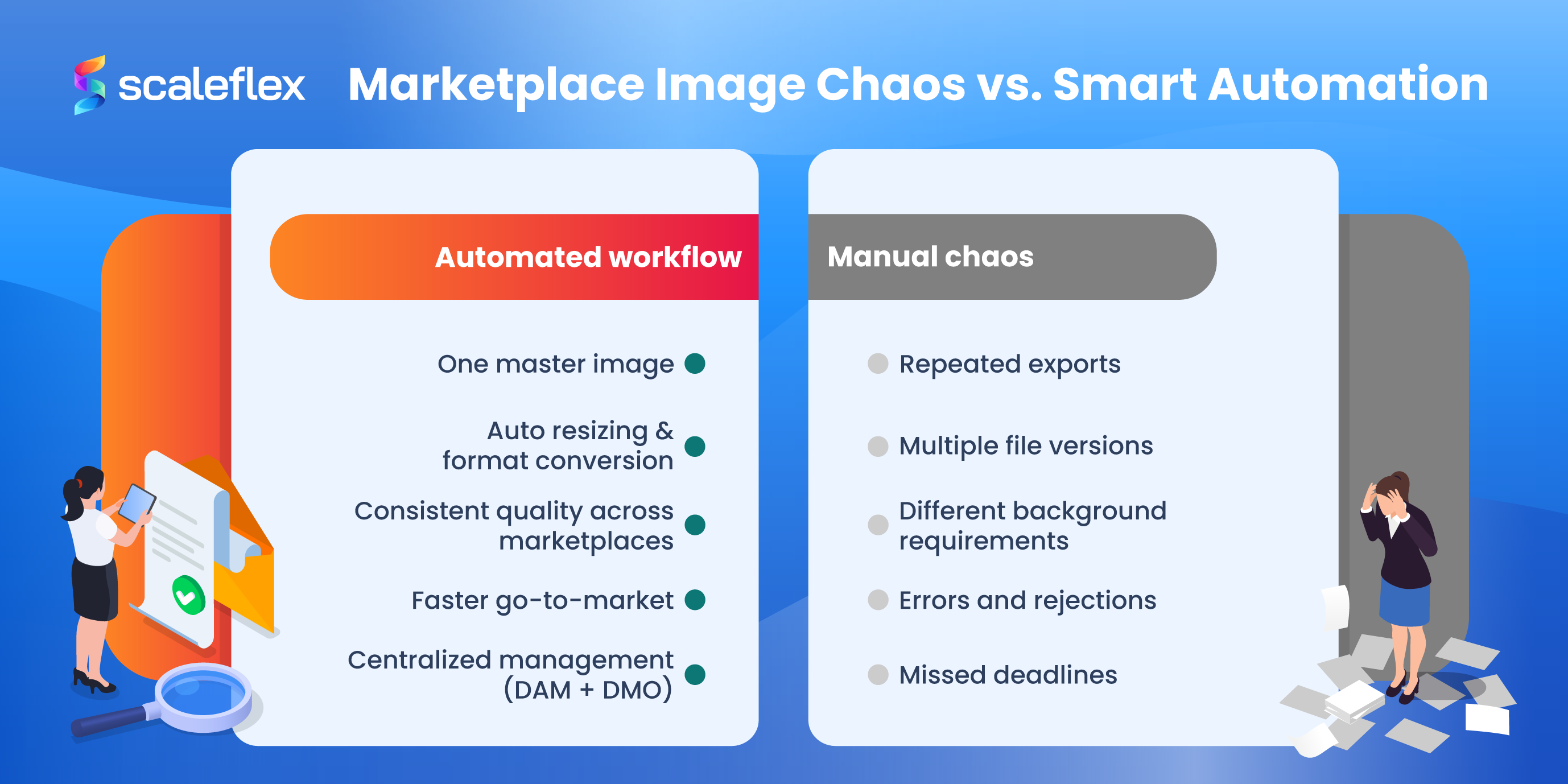
Put Into Practice: One Product, Five Marketplaces
For the sake of showing a practical approach, let’s imagine a furniture brand that’s preparing to list its newest product across five major marketplaces:
- Amazon, which demands at least 1000x1000px, a pure white background, and no text overlays.
- eBay, which allows lifestyle shots, but with a minimum of 800x800px, and the main image has to be centered, with 80% to 90% of the frame being filled by the product.
- Zalando requires 1500x2000px, with natural lighting and background shadows for added realism.
- Etsy will prioritise creativity, but does recommend a 2000px width and a square or 5:4 ratio in images, always optimized for quick loading.
- Allegro demands 1200x1200px with neutral backgrounds, no watermarks and consistent framing across all uploads.
Editing manually the five sets of visuals would take many hours of work, duplicate assets and back and forth corrections and verifications. And the work would have to be multiplied by every product on the company’s catalog. However, if the company were to use a dynamic media workflow, they’d only have to upload a master image, apply the marketplace-specific presets through an Asset Variation Builder, and automatically generate the compliant variations for each platform.
The result is a fully automated pipeline, with consistent, compliant and ready-to-go content in minutes. The structured process allows launches of new products to go faster, all while maintaining a cohesive visual identity across digital storefronts.
Automating variations at scale: the role of dynamic media optimization
Manual workflows simply can’t keep up with new marketplaces and growing catalogs. Dynamic Media Optimization is a technology that automates how images are transformed, optimized and delivered across marketplaces. Instead of having to manually resize, crop and reformat every single visual, you can define your own image presets and rules from the get-go and let automations handle the rest.
Dynamic Media Optimization allows you to upload a single, high-quality master image, and instantly generate every required variation: square for Amazon, portrait for Zalando, WebP for mobile, JPEG for desktop, etc. The benefits go far beyond the time savings:
- Consistency: every single marketplace will receive visuals that meet their standards, without compromising on quality.
- Speed: product launches are faster, and no manual rework is needed.
- Scalability: whether its 50 images or 50K, same rules apply.
- Adaptability: if a marketplace were to update its requirements, the adjustments can be instantly made, across all visuals.
This level of automation reduces repetitive design work and guarantees technical excellence, providing compressed and correctly formatted images that have been optimized for performance. Milliseconds of loading are crucial for conversions, and media optimization delivers visuals that load fast while looking perfect.
Beyond delivery: monitoring, optimization and brand control
If you’ve delivered the right images to each marketplace, half your job is done! Now, it’s time to maintain performance and consistency over time to truly achieve success. Once your visuals are live it's crucial that you monitor how they perform. Factors such as the loading speed, click-through rates and conversion metrics can reveal which images are resonating with your customers and which may need some fine-tuning.
Brand control is just as important. You’ll have assets scattered across dozens of external platforms, and ensuring that color, lightning and tone remain consistent is an ongoing challenge. Centralized media workflows, supported with automation, can help your brand keep a cohesive identity regardless of where the products appear.
You may want to consider doing regular audits that’ll help you uncover technical issues, such as outdated file formats or low-resolution images that could impact user experience and SEO rankings.
Last but not least, optimization should be ongoing, not just a one time setup. Considering analytics and automation together will allow your team to continuously refine the visual strategy and adapt quickly when marketplace algorithms or design standards evolve.
From chaos to control: Key Takeaways
To manage visuals for several marketplaces feels like juggling endless rules, formats and deadlines. It starts out as a creative task, and somewhere along the way, it turns into a logistical headache, with catalogs expanding and new sales channels cropping up. The challenge isn’t the number of marketplaces, it’s the lack of structure in how visuals are being delivered.
Through a combination of centralized asset management, automation and media optimization, you can regain control, adapt images automatically and keep every product presentation fast, consistent and on-brand.
Brands that manage their visuals intelligently thrive on marketplaces. Streamlining your image delivery can mean faster launches, stronger brand coherence and better customer experience everywhere your products appear. Congrats, you just turned visual chaos into a competitive advantage!





