How To Embed A Video: 3 Best Methods And Their Benefits
Although many are familiar with video embedding, few understand what this process really is. Embedding a video on a website is a process by which a video player is directly integrated into a webpage. This means, the video file isn’t being hosted on the website’s server, rather, the embed allows the display of a video hosted on an external source, such as YouTube, Vimeo or any other video hosting platforms.
In order to embed a video, one would traditionally get an embed code directly from the platform in which the video was hosted. The code is merely a snippet of HTML containing the necessary information so that the browser can display the video player and stream the content from the external source.
Embedding is a growingly popular technique as it offers many benefits. For starters, it reduces the strain on your website’s server, since the video is being hosted elsewhere. This leads to a faster load time as well as a smoother playback for website visitors, guaranteeing a seamless user experience that allows viewers to watch the video without being redirected to another page or site.
Embedding, from a practical standpoint, is a rather straightforward as well as effective way of enhancing your website with dynamic, multimedia content. However, knowing how to embed a video on a website according to your particular needs enables you to make the right decisions for your webpages and your video content.
What are the benefits of embedding video on your webpage?
Using video embed on your webpages offers many advantages in terms of SEO, user engagement and conversion rates. It stands out prominently in these areas when compared to other methods of displaying video content.
From an SEO standpoint, video embed improves a website’s visibility in search engine results. Engines like Google will often prioritize web pages offering multimedia content, such as videos, in their rankings. When embedding a video, you allow search engines to index the video’s metadata (title, description and tags) which leads to a higher visibility and better chances of your web page appearing in relevant search queries.
When it comes to user engagement, videos are inherently the most captivating, holding visitor’s attention for longer periods than static images or text. By using video embed directly in your webpages, you’re creating a more interactive and dynamic environment for your users, motivating them to stay on your website for longer and exploring more content. This increase in engagement can reduce bounce rates, signaling to search engines that your website proposes relevant and engaging content.
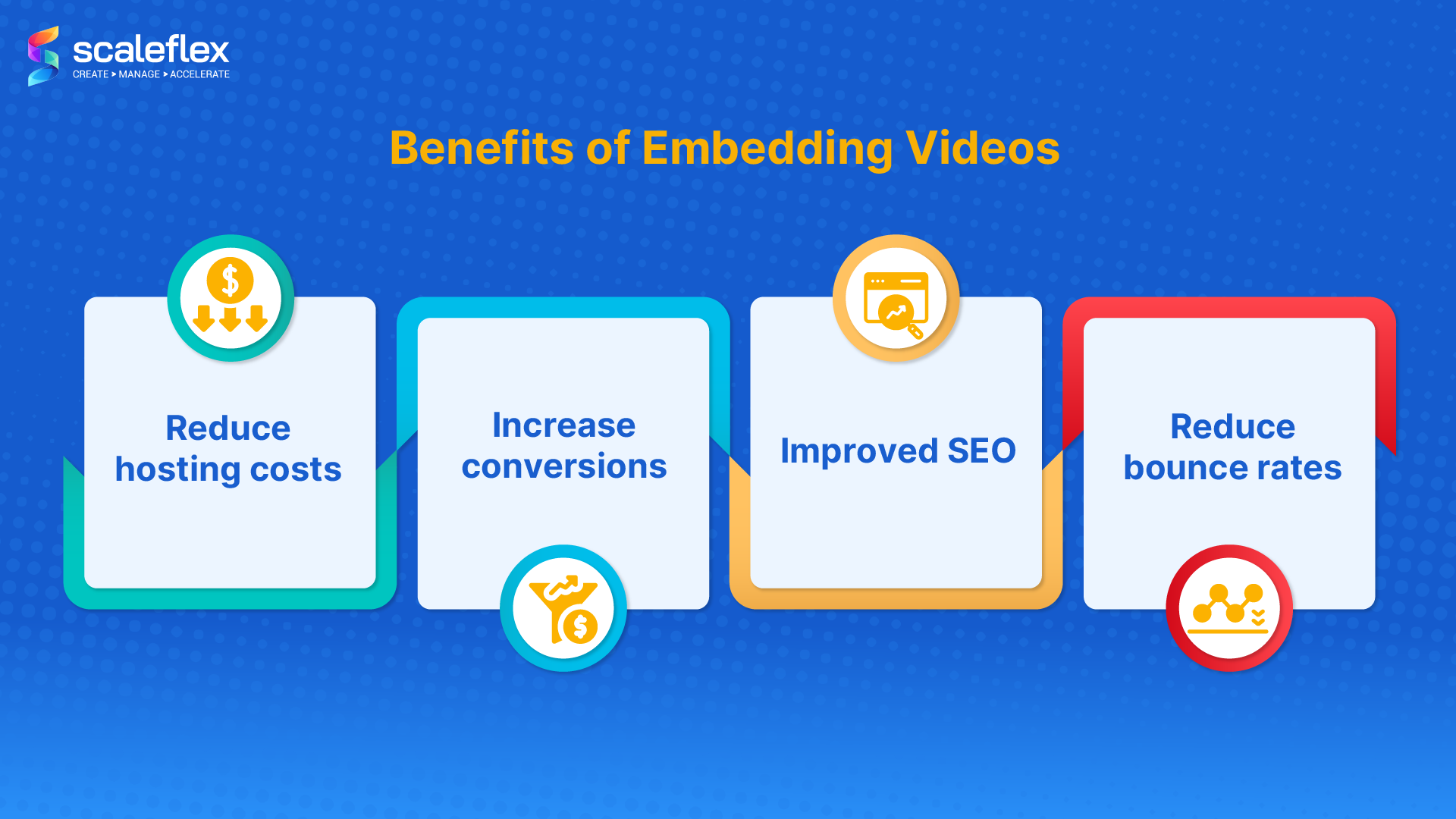
Video embeds can also have an impact on conversion rates. Since video marketing has the unique power of conveying information in a concise and compelling way, they’re effective tools to explain products and services, as they can demonstrate features or provide customer testimonials. Embedding videos strategically in your website can influence a visitor’s purchase decisions and lead them more effectively through the conversion funnel.
Video embeds from reputable platforms such as YouTube or Vimeo save bandwidth and server space, and reduce hosting costs for your website. It’s a method that ensures compatibility across various devices and browsers, guaranteeing a seamless viewing experience for visitors.
In a nutshell, video embedding on webpages offers a host of advantages, from improving SEO rankings, to enhancing user engagement, increasing conversion rates, and guaranteeing cost-effective multimedia deliveries. It’s an approach that enriches your web’s content and also contributes to its overall effectiveness and success.
As we’ve seen, videos have a significant impact on a website’s performance. For the most part, it is a positive one, as they enhance engagement and SEO, but when treated incorrectly or left unchecked, they can negatively impact your website, slowing down page loading times.
This is why optimizing video content is essential to maintain a balance between richness of content and adequate page speed. Video optimization techniques include compressing video, without compromising quality, choosing the right file formats, and implementing lazy loading techniques that will defer loading until the video is visible.
On top of this, employing Content Delivery Networks for video delivery is something that can greatly improve your website’s performance. Since CDNs store copies of your videos on servers worldwide, latency is reduced by serving the content from the closest server to the user’s location. This speeds up video playback considerably, and also reduces the strain on your website’s server, creating faster loading times for all users.
The best ways to embed video in your website
As we’ve seen, adding embedded videos to your web pages is a powerful way of enhancing your website’s content as well as engaging visitors. We can rely on primarily three methods to embed videos, each with its own benefits and particularities. We’ll explore how to embed a video in detail to give you the tools to decide on which one is better suited for your particular needs.
Embedding videos from YouTube or Vimeo
This is, without a doubt, the easiest way to embed videos on a webpage, and definitely a recommended approach for beginners who are using this system for the first time on their site.
When you have a video hosted on either of these platforms, they provide you with pre-built, easy to use embed options. You only have to locate the video you wish to embed, click on its “share” button, and select the “embed” option. An HTML code will then be provided by the hosting platform, which you can then copy and paste directly into your webpage’s HTML editor.
It is a definite user-friendly method, with reasonable compatibility across devices and browsers.
Embedding videos with an HTML5 video element
It’s normal for more advanced users to want more control and customization over a video player, and in those instances, the HTML5 video element is a great alternative.
The method of how to embed a video in HTML involves uploading your video file to your website’s server, and then using HTML5’s video tag to embed it. This, of course, requires a bit more of technical knowledge, but in exchange it offers considerable advantages such as custom styling, autoplay options and playback controls.
In order to use this method, you will need to write HTML code that specifies the video file’s location, its dimensions and any other relevant attributes. This approach is ideal for more advanced users that want a tailored video player experience.
Using video embedding plugins
If you’re working on a Content Management System (like Wordpress) you’ll have numerous video embedding plugins available. These plugins considerably simplify the process, as they provide a user-friendly interface within your own CMS. Plugins allow you to embed videos from various sources in just a few clicks. They allow easy adjustments of video settings such as size, autoplay and thumbnail images, without having to deal with code.
This method is the perfect sweet spot, ideal for non-technical users that want a more advanced, personalized and qualitative way of embedding videos on their site. For many, this will be the best way to embed video in a website.
Embedding videos on your website doesn’t have to be a hassle. Whether you’re looking for simplicity, and are happy with links provided by YouTube or Vimeo, or you want more advanced parameters and the guarantee of a better experience for your users, using plugins or custom code, there’s a method for everyone’s needs.

Useful tools to have when embedding video
If you’re thinking of embedding videos on your website, there are a few essential tools and solutions that can streamline the process and enhance your audience’s viewing experience.
- A video hosting platform or server: in order to embed videos on your website, you’ll need a hosting platform or solution, such as YouTube, or Vimeo. Alternatively, DAM systems can also serve as your video hosting resource. These solutions offer storage space, video compression as well as streaming capabilities, saving you the hassle of managing large video files directly in your own servers. They also often provide built-in analytics, which allows you to follow views and engagement.
- An HTML editor: if you’re going to choose the second video embed option, the HTML5 video element, an HTML editor is essential. It can be as simple as a text editor like Notepad, or a more advanced, integrated environment like Visual Studio Code. Whatever your choice, the HTML editor will allow you to write and edit the necessary code in order to embed the video.
- A Content Management System: essential as this is where the webpage magic happens. When using platforms such as Wordpress, Webflow, etc. plugins can greatly simplify video embedding, and are the fastest and most advanced solution. They provide the option of embedding videos from various sources, they allow settings adjustments and can modify video size and other elements without needing to go into the code.
- A Responsive Design Framework: the last element to keep in mind before you start embedding videos on your website, a responsive design framework such as Bootstrap or Foundation is paramount. They ensure that your embedded content will adjust seamlessly to any screen size, from desktop to smartphone. They also offer pre-designed components and responsive grids, helping your videos look more polished and professional across all devices. In today’s mobile-first world, this step is non-negotiable.
Leveraging these tools and solutions, you’ll be able to effectively embed videos on your website and provide seamless and engaging experiences for your audiences, while at the same time avoiding any pesky technical complexities. Whether you’re a beginner or an experienced web developer, these are resources to keep in mind as they’ll greatly simplify the process and help you in creating compelling multimedia content.
Key Takeaways
To round up, video embedding on websites is an extremely powerful tool that can enhance user engagement, improve SEO and significantly boost conversion rates. On the question of how to embed a video, you can decide to embed videos directly from popular platforms, use the advanced flexibility of HTML5 or combine the best of both worlds, simplifying the process with CMS plugins, there’s a method for everyone.
Understanding the benefits and characteristics of video embedding and using the right tools, you’ll be able to captivate your audience, improve your website’s visibility and drive conversions effectively. Video embedding is a user friendly way to enrich your website, and leave a positive, lasting impression on your visitors!





